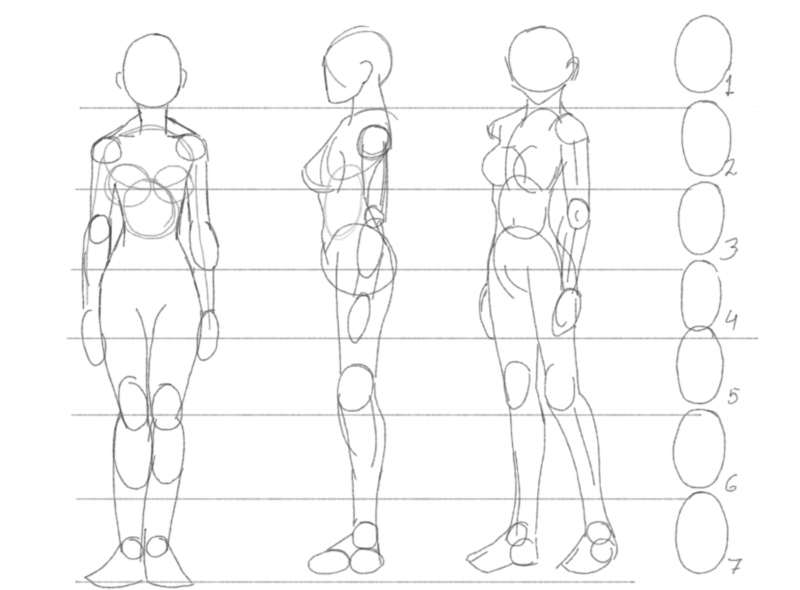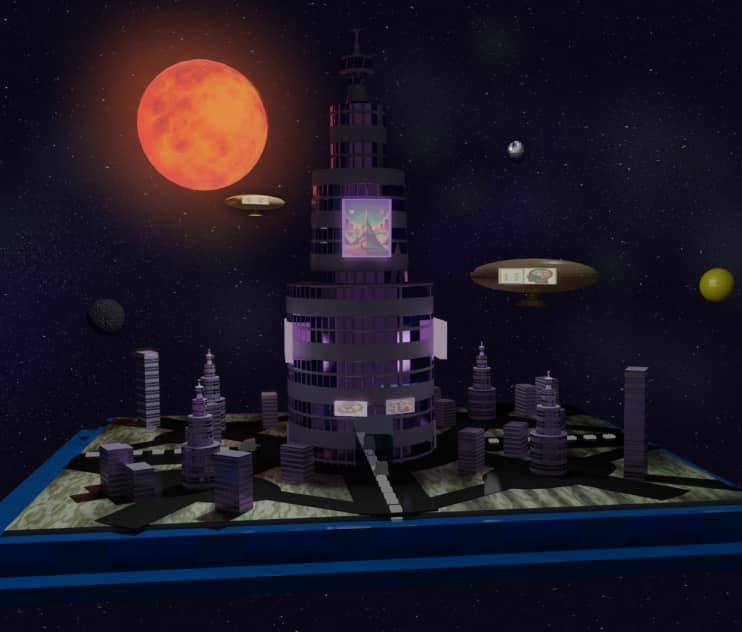Part I
Interface, navigation, scene
- Setting up and optimizing program parameters
- Installing additional plug-ins
- Discussion of special interfaces
- Navigation
- Working with keyboard shortcuts
- Creating your own interface
- Calibrating a scene, working with blocks in Blender
Creating 3D objects
- Modeling polygons based on reference materials (practice)
- Modeling with modifiers (practice)
- Importing 3D models from external files (.fbx, .obj)
- Importing 3D models from native . blend files (practice)
- Manage objects in a scene / work with collections
- Using primitive shapes to create a scene composition
UV mapping
- Introduction to object mapping
- Preparing objects for texturing / UV mapping
Composition Arrange the objects in the scene to get an interesting natural composition of soft skins, logic
Stage lighting
- Setting up the background for the scene and camera
- Discussion of different types of lights
- Refusal to use HDR panoramas for photorealistic scene lighting
- Controlling background reflections on objects using a system of nodes
Materials.
- Introduction to PBR materials/creating photorealistic materials compatible with light-based rendering
- Discuss material types and their features
- Create basic material types using the basic BSDF node and textures
Camera.
Hard-Surface modeling, principles of working with light and camera Lighting
- Discussion of camera functionality / virtual camera vs. physical camera (briefly)
- Placing cameras on the stage and setting their parameters
- Animation of the camera after key moments
- Animating camera movement along the path
- Creating a target camera constraint
Particle systems
- Create additional random objects/effects using the Dynamic Particles system
Rendering
- Setting up and optimizing rendering parameters
- Prepare your scene (including materials) for use with Eevee's real-time rendering engine
- Export renders to various formats using composition editor nodes
Part II
3D modeling and UV-mapping
- 3D modeling in Blender - a brief overview of key concepts and solutions specific to Blender
- Precision modeling in Blender: a discussion of the types of tools and useful features for precision modeling
- Advanced non-destructive modeling techniques
- Discuss the capabilities of specialized external modeling plugins; build a model using one of them
- UV mapping - decomposition of UV coordinates for created models using various techniques
Material design and texturing
- Introduction to texturing - raster textures vs. procedural textures
- Discussion of available online texture libraries (free/paid) in the context of their usefulness and convenience for working in Blender
- Introduction to materials in Blender, including working with nodes in the shader editor
- Building materials based on PBR maps
- Building materials based on procedural textures
- Use alternative UV maps to control additional maps in the same area
- Using texture painting to create materials (using texture painting as a mask)
- Creating complex materials in Blender using the above
Lighting a virtual scene
- HDR panoramas and light types - all that matters
- Creating a lighting studio - different strategies
- Creating outdoor stage lighting with background and reflection control
- Features of lighting interior scenes using IES libraries
- Cycles vs Evee - preparing settings for both engines
- Creating render skips
- Using render passes in the composition editor
- Combining 2D environmental images and 3D assets (shadow catcher, camera mapping, composition)